SimpleShop Dark
| RGB | 52, 57, 61 |
|---|---|
| Hex | #34393d |
SimpleShop's brand can be represented two ways:
A wordmark reading "SimpleShop", accompanied of price tag attached to the initial 'S'.
This is the prefered representation.
A monogram consisting of the initial 'S' with the attached price tag
This should be used when space is more limited (eg. social media avatar, favicons...)
It can also be used as a decorative element
Each is provided in different color schemes to accomodate the different situations you'll need to use them.
In most situations, you can display multiple colors and can use the full color version of the wordmark and monogram.
Monochrome versions have been provided for use when multiple colors is impossible or needs to be avoided (eg. screenprinting multiple colors on a t-shirt adds cost for each color).
When color is just not available, you can use these black (over light backgrounds) or white (over dark backgrounds) renderings of the wordmark and monograms
Ensure you leave enough space around the wordmark or monogram. The files have been prepared with recommended padding around the graphic elements.
Make sure the logo is displayed big enough to remain recognizable. The wordmark and monogram have been designed to be displayed at small sizes. However, they can only remain recognizable to a point. Avoid displaying them with a height smaller than 50px;
Always scale the logo proportionnaly. Do not stretch or squash it.
Do not alter the colors set on the wordmark and the monogram.
When placing the logo on a colored background or complex background, use a monochrome or black and white version of the logo. This will ensure all parts of the logo remain visible. Make sure the chosen color (dark, light, black or white) provides enough contrast with the background.
| Headers | Raleway SemiBold | Raleway Bold |
|---|---|---|
| Content | Raleway-Medium | Raleway-SemiBold |
| UI | ||
Note: As shown in the table, light text on dark background will appear bolder than dark one on a light background. When possible, use a font one weight lighter for the light text.
Heading 1 - Raleway-SemiBold - 36px
Heading 2 - Raleway-SemiBold - 28px
Heading 3 - Raleway-SemiBold - 21px
Heading 4 - Raleway-SemiBold - 18px
Heading 5 - Raleway Medium - 18px
Copy - 16px
| RGB | 52, 57, 61 |
|---|---|
| Hex | #34393d |
| RGB | 249, 241, 231 |
|---|---|
| Hex | #f9f1e7 |
| RGB | 65, 192, 203 |
|---|---|
| Hex | #41c0cb |
| RGB | 106, 75, 61 |
|---|---|
| Hex | #6a4b3d |
| RGB | 35, 39, 42 |
|---|---|
| Hex | #23272a |
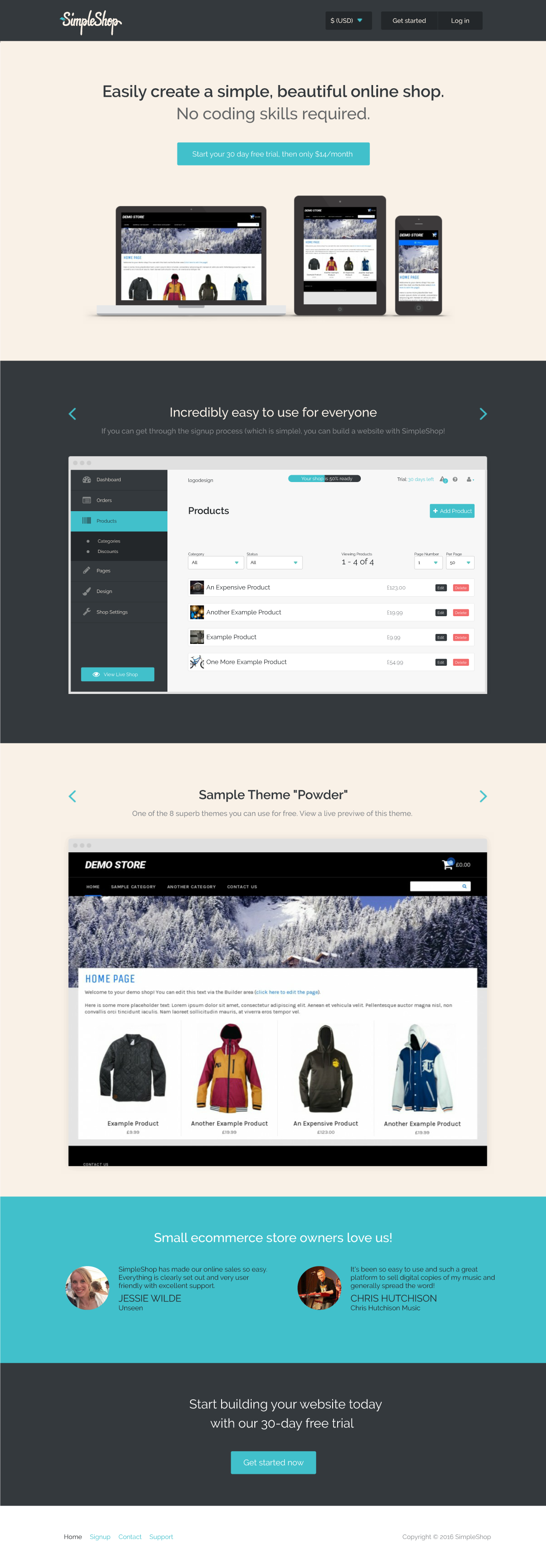
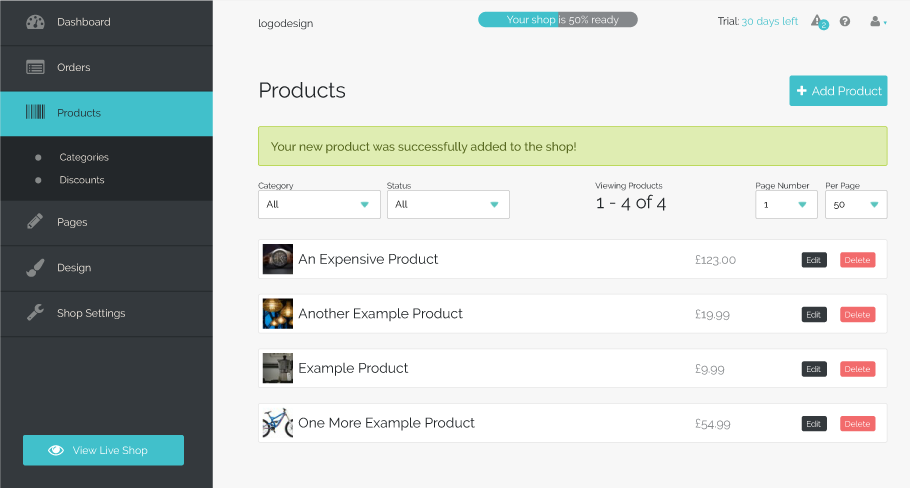
In this archive, you'll find the image files for both SimpleShop's wordmark and monogram. For each, you'll get a SVG file in each of the colors presented above. You'll also find a series of favicons, to be used for SimpleShop's website, as well as an app icon (if the need arises).